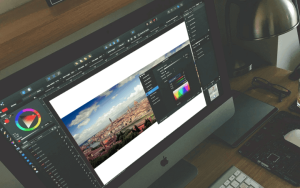 Remember when Apple introduced panoramic photos to its devices many iPhones ago? It seems like only yesterday we’d see crowds of people standing atop a particularly impressive vista slowly twisting left to right and back again as they tried to perfect those wide shots. Funny how we don’t see that so much anymore, isn’t it?
Remember when Apple introduced panoramic photos to its devices many iPhones ago? It seems like only yesterday we’d see crowds of people standing atop a particularly impressive vista slowly twisting left to right and back again as they tried to perfect those wide shots. Funny how we don’t see that so much anymore, isn’t it?
Its inclusion did popularize panoramas to the masses, however, and now it’s a basic addition to any photography app. Even certain digital cameras, as a result, include the same function now. But these modes never appear quite as impressive as the results you might see online, for a number of reasons. Sometimes they’ll be incredibly thin as the software cuts off the tops and bottoms to ensure a smooth edge where you couldn’t hold it still. Or they’re just too bright, the continued exposure making it hard to capture an image correctly.
There is a better way, though, and thankfully photo editing software can help with that. Introducing photo stitching… Read More…
 It doesn’t matter which software you’ve opted for, there’s a good chance that there will be an auto enhancement function built in. Many are key functions of their respective programs, touted for their capabilities of making every slightly over-exposed capture or darkened photo as perfect as you imagined them when you took them. But is that really true? Is it better to just adjust images yourself, or would the result be exactly the same – barring the wasted minutes – if you just clicked a single button that did all that work for you?
It doesn’t matter which software you’ve opted for, there’s a good chance that there will be an auto enhancement function built in. Many are key functions of their respective programs, touted for their capabilities of making every slightly over-exposed capture or darkened photo as perfect as you imagined them when you took them. But is that really true? Is it better to just adjust images yourself, or would the result be exactly the same – barring the wasted minutes – if you just clicked a single button that did all that work for you?  We’re constantly told not to judge a book by its cover, but very few of us can admit to being quite that magnanimous. Tinder users especially will find it difficult to admit to such an honorable trait since the platform is, after all, designed with first impressions in mind.
We’re constantly told not to judge a book by its cover, but very few of us can admit to being quite that magnanimous. Tinder users especially will find it difficult to admit to such an honorable trait since the platform is, after all, designed with first impressions in mind.  Though the cloning tool has been around for many years now, it still remains one of the most important features of any photo editing software. That’s because its uses are vast and varied and can be used to enhance or alter your image in any number of ways.
Though the cloning tool has been around for many years now, it still remains one of the most important features of any photo editing software. That’s because its uses are vast and varied and can be used to enhance or alter your image in any number of ways. The reasons you might want to create a collage image are countless. There are times where you’d rather splice a selection of images together to create a single image, a collection of your favorites all in one that can then be used for various other reasons.
The reasons you might want to create a collage image are countless. There are times where you’d rather splice a selection of images together to create a single image, a collection of your favorites all in one that can then be used for various other reasons. We’ve all seen those photos of familiar structures looking like tiny toys. It’s a popular form of photography these days – thanks in large part to Instagram – but it’s been around for years now. Termed ‘tilt-shift’, the style has been around for as long as photography but it didn’t really become popular until the 60s. Called as such due to the mechanisms of a specific tilt-shift lens – which, in layman’s terms, essentially tilts the lens in such a way to create the effect – it’s more commonly used nowadays for creating fun miniature scenes of ordinarily large situations.
We’ve all seen those photos of familiar structures looking like tiny toys. It’s a popular form of photography these days – thanks in large part to Instagram – but it’s been around for years now. Termed ‘tilt-shift’, the style has been around for as long as photography but it didn’t really become popular until the 60s. Called as such due to the mechanisms of a specific tilt-shift lens – which, in layman’s terms, essentially tilts the lens in such a way to create the effect – it’s more commonly used nowadays for creating fun miniature scenes of ordinarily large situations.  It’s easy to complain about ‘how things used to be’, because of course in our minds everything was better in the good ol’ days. Take the art of traditional analog photography as an example, it’s as much a wistful remembrance of how much better things were as vinyl records, writing and receiving letters and personal privacy… well, perhaps that last one is true.
It’s easy to complain about ‘how things used to be’, because of course in our minds everything was better in the good ol’ days. Take the art of traditional analog photography as an example, it’s as much a wistful remembrance of how much better things were as vinyl records, writing and receiving letters and personal privacy… well, perhaps that last one is true.