 It doesn’t matter which software you’ve opted for, there’s a good chance that there will be an auto enhancement function built in. Many are key functions of their respective programs, touted for their capabilities of making every slightly over-exposed capture or darkened photo as perfect as you imagined them when you took them. But is that really true? Is it better to just adjust images yourself, or would the result be exactly the same – barring the wasted minutes – if you just clicked a single button that did all that work for you?
It doesn’t matter which software you’ve opted for, there’s a good chance that there will be an auto enhancement function built in. Many are key functions of their respective programs, touted for their capabilities of making every slightly over-exposed capture or darkened photo as perfect as you imagined them when you took them. But is that really true? Is it better to just adjust images yourself, or would the result be exactly the same – barring the wasted minutes – if you just clicked a single button that did all that work for you?
What Does Auto Enhancer Actually Do?
First let’s talk about the basics. Most photo editing programs include an automatic enhancement feature – even browser-based software like Fotor – and they always work the same way. Clicking the button will instantly alter various attributes of your image to make it look better. This almost entirely means changes to the likes of contrast, brightness, and RGB values. Other facets, such as saturation, will be left alone.
Software like Xara Photo & Graphic Designer will detect various aspects of the image, and apply these adjustments as they might be done by hand. There is no trickery or behind-the-scenes tweaks, if you exacted the very same adjustments by hand then you could achieve the very same results. Essentially, auto enhancer is intended to shorten the time and energy spent on editing to make those adjustments for you.
The Drawbacks of Automatic Enhancement
The problem is that, as with all software, the function has been created by a human. The system has a set of commands to detect within an image, and adjusts them as a result. In some cases these features are flawed as a result, and may even consistently produce poor results.
Additionally the programmer will have their own opinion on what makes for a ‘perfect’ image, and will likely target particular aspects of a photo within the code so it makes tweaks based on that. Maybe they prefer to target brightness reduction instead of contrast control, which would turn a bright, sunny image into a much duller image. So while it might feel like the software is being objective about what will make the photo better, that’s not actually the case.
And this is saying nothing of the fact that a more methodical, manual approach to editing will always be more effective than automatic adjustments. It’ll take longer, but being able to see each and every change that is made means there’s a greater opportunity to maximize the quality.
So When to Auto Enhance?
Well, practically every time. It takes nothing to press a button and see what changes are recommended, and in some cases that might be all you need to make a photo ‘pop’ a little more. If it’s just general edits before uploading to social media then this is especially acceptable; it’s not worth spending too much time on such adjustments if it’s only going to appear on someone’s feed for half a minute.
And remember, if you don’t like a change that auto enhancer brings then it’s just as easy to undo. More than that even, this doesn’t mean the end of the editing process. Sometimes the function will provide a great base to start from, still reducing some of the editing time but giving you a head start to tweak it to perfection.
But there are a couple of instances where you might want to forgo clicking that button. Firstly, if you’ve already started making some adjustments to your image, don’t bother using auto enhancer; doing so will just reset all your hard work, and rarely does it take into account the edits already made.
Then there’s the need to be subjective. If you’d like to hone your own style for your photography or are planning on using your pictures in a photo book as a gift then you’re going to want to make sure you put the time into making only the edits that you want. This way you can be more precise over the changes, and in this case you’ll want to make small, exact changes, regularly switching back to previous edits to see which you prefer.
Best Photo Editing Software of 2024
| Rank | Company | Info | Visit |
|
1
|
 |
|
|
|
2
|
 |
|
|
|
3
|
 |
|


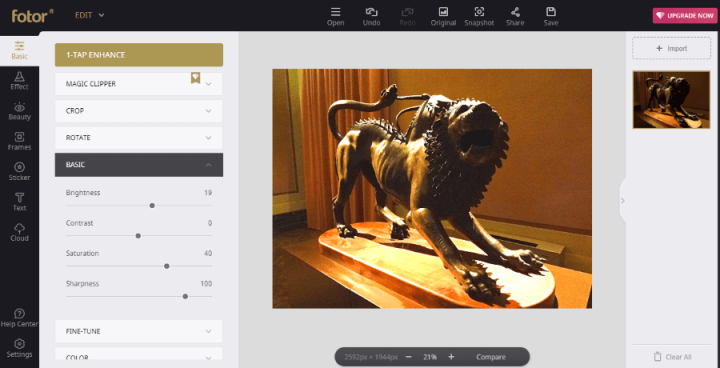
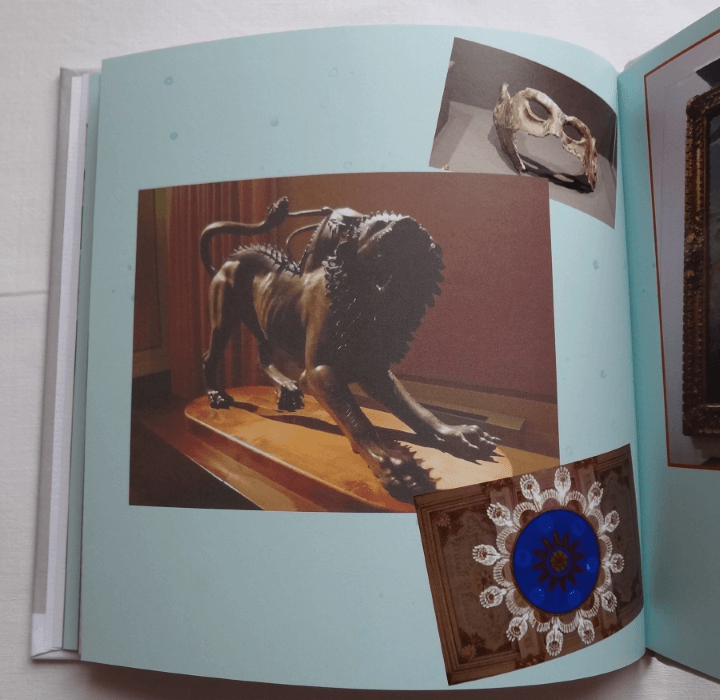
Share Your Comment